Lakeshore Go: Harbor Transit’s new mobile app
Lakeshore Go: The Basics
The same convenient, on-demand service from Harbor Transit, now with a mobile app! Your rider experience is about to be better than ever.
On the Lakeshore Go app, you can:
- Schedule your ride
- Pay your fare
- Track your bus in real time as it travels to your pick up location
Easy To Use
Step 1: Download the Lakeshore Go app from the App Store or Google Play store and follow the simple sign up steps to create your account.
Step 2: Enter your pick-up and drop-off addresses and your requested arrival or departure time, then choose the ride option that works best for you.
Step 3: Use Lakeshore Go to track your bus as your pick-up time approaches, and meet the bus by the curb at your pick-up location. You will also receive an SMS (text) notifications as your bus approaches your location.
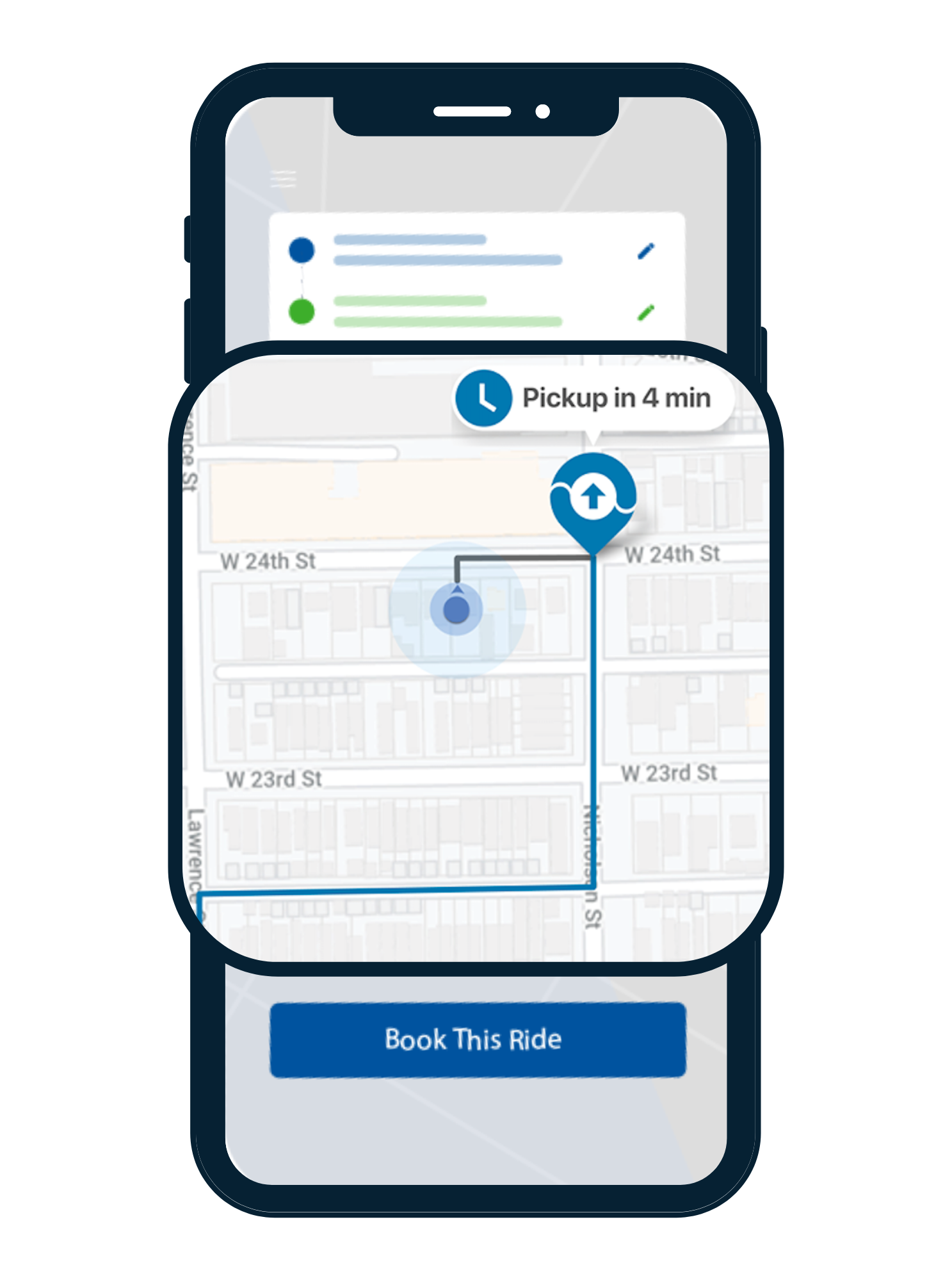
Frequently Asked Questions
QUESTION: Do I have to use the Lakeshore Go app to ride Harbor Transit?
ANSWER: No. You can still call Harbor Transit’s dispatch center at 616-842-3200 to schedule a ride.
QUESTION: Where can I receive assistance in creating an account on Lakeshore Go?
ANSWER: If you need help downloading or using the Lakeshore Go app, please visit our facility at 440 N Ferry Street, Grand Haven, MI 49417 and one of our staff members would be happy to assist you. Call us at 616-842-3200 if you need a ride to visit us!
QUESTION: How do I pay for my fare?
ANSWER: Harbor Transit fares can be paid through the Lakeshore Go app by credit/debit card, or in person at our facility (440 N Ferry Street, Grand Haven, MI 49417) with credit/debit card, cash, check, voucher or punch pass. Learn more on our Fares page by clicking the button below.
Tips for Parents and Households with Multiple Riders
1. For all riders, pickup and dropoff times may vary within a confirmed 30 minute window. A message will be sent to the phone number on file for the rider at 6pm the night before the scheduled ride stating the rider name, pick up window, and pick up location.
2. For families with a single child using the service, they can log into Lakeshore Go using the rider’s name to track the vehicle in real-time.
3. For families with multiple children as active users, parents will get automated communications (see #1 above) that will indicate bus ETA 30 minutes before, 5 minutes before and when the bus has arrived for each child as long as the parent’s phone number is on the child’s rider account.
4. A credit card must be on file for each individual rider account on the Lakeshore Go app, or each rider’s account can be loaded with ride credits at the Harbor Transit facility using any of our payment method options.
5. For parents who have multiple accounts for multiple children and want to use the Lakeshore Go app, they should call Harbor Transit at 616-842-3200 and our dispatchers will create a login for each individual rider.
